To create an artist account, follow these steps:
- Create, if needed, and/or sign in to your own personal Feelloud account.
- Go to your “Account & Settings” menu (or click here) via the main menu in the top right corner.
- In the left navigation menu under “NEW” click on “New Artist Account”
- Enter the needed information for the application and send it. We will then check if your artist account is valid and either reject or hopefully accept it. In some cases we may need to contact you as well so make sure that the information send to us is correct and up to date.
- You will be able to see the status of your send application below and it will be marked with either pending, accepted or rejected
- Once your artist account is accepted and created by us, you will be able to access it via the main menu in the top-right corner.
Here is a short overview/checklist on what we recommend “TO DO” before going public with your
account.
(Checklist will not be saved and is just for you to create an overview for yourself)
You can add more members via the FL-Manager Teams Menu. Here is a quick guide:
- Make sure that all new members you want to add have a personal account on Feelloud. They will need to send you their Account Code, which they can find in their Account Privacy Menu for their account once signed in.
- When you have the code of a person you want to add them via the Teams menu in the Fl-manager by clicking on the “Add new Artist Member” button
- Enter the Account name of the new member and the code and add them to the Team.
- Assign what access the new member should have once the person is added to control which menus the person can access or what administration rights the member should have of the Artist account in general. You can also set if the Title of the member in the artist-team/band or if the new member should be a public figure on your artist page or not.
- Added the wrong person? No problem you can remove a member at anytime as long as the Artist account has at least 1 member set as Owner.
Sorry about that, we are working on adding more information all the time and are updating
frequently. If you need information on something specific, please contact us via
info@feelloud.com
Do you have any other questions? Contact us via info@feelloud.com. We are looking forward to hearing from you!